DM1: “How-To” Videos for Product Training
DM1: “How-To” Videos for Product Training
By Gary Angel
|February 12, 2018
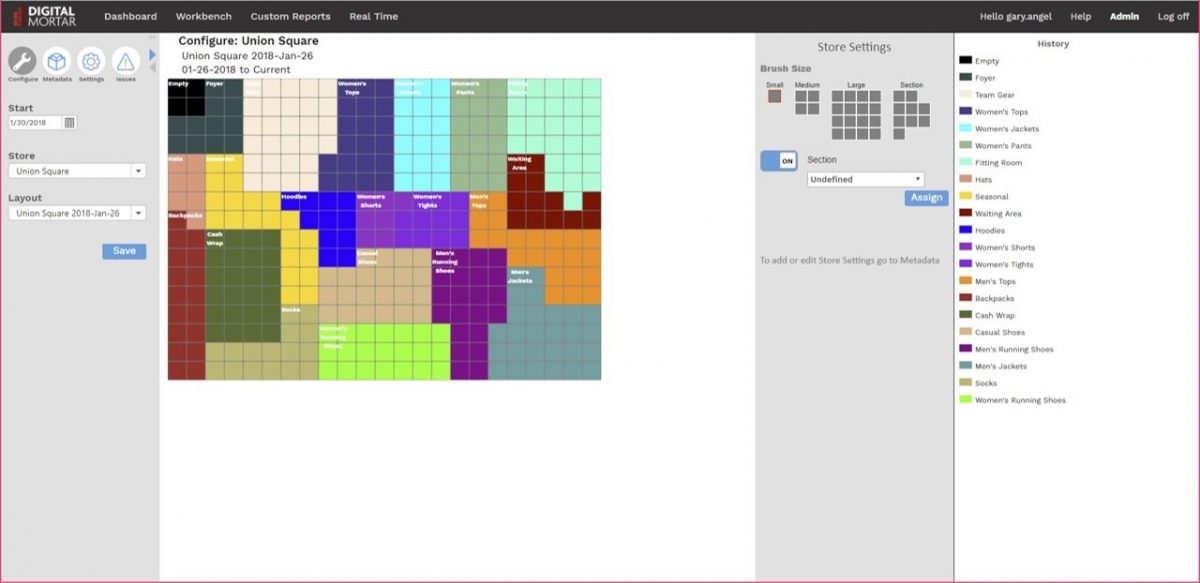
Over the last year, we’ve released a string of videos showing DM1 in action. These are marketing videos, meant to show off the capabilities of the platform and give people sense of how it can be used. Last week, though, we pushed a set of product How-To videos out to our YouTube channel. These videos are designed to walk new users through aspects of the product and are also designed to support users of our Sandbox. For quite awhile we’ve had a cloud-based Sandbox that partners can use to learn the product. In the next month or so, we’re going to take that Sandbox to the next level and make it available on the Google Cloud as part of a test drive. That means ANYONE will be able to roll their own DM1 instance for 24 hours – complete with store data from our test areas.
The videos are designed to help users go into the Sandbox and experiment with the product productively.
There are four videos in the initial set and here’s a quick look at each:
Dashboards: When I demo the product, I don’t actually spend much time showing the DM1 Dashboard. Sometimes I don’t show it at all since I tend to focus on the more interesting analytic stuff. But the Dashboard is the first thing you see when you open the product – and it’s also the (built-in) reporting view that most non-analysts are going to take advantage of. The Dashboard How-to walks through the (very simple) process of creating Panels (reports) and Alerts in the Dashboard and shows each type of viz and alert. Alerts, in particular, are interesting. Using Alerts, you can choose to always show a KPI, or have it pop only when a metric exceeds some change or threshold. From my marketing videos, you probably wouldn’t even realize DM1 has this capability, but it’s actually pretty cool.
Workbench: This is a quick tour of the entire Analytics Workbench. Most of this is stuff you do see in my other videos since this is where I tend to spend time. But the How-To video walks through the Left-Navigation options in the Workbench more carefully than I usually do in Marketing Videos and also shows Viz types like the DayMap that I often give short shrift.
Store Configuration: Digital Planograms are at the heart of DM1 and they underlie ALL the reporting in the Analytics Workbench (and are flat out the Viz in the Layout view). We’ve built a very robust point-and-click Configuration tool for building those Planograms. It’s a huge part of the product and a major differentiator. There’s nothing else like it out there. But because it’s more plumbing than countertop, I usually don’t show it at all in marketing videos. The How To vid shows how you can open, edit and save an existing digital planogram and how easy it is to create a new one.
Metadata: The store configurator maps the store and allows you to assign any part of the store to….well that’s where metadata comes in. DM1’s Admin interface includes a meta-data builder where you describe the Sections, Departments, Displays, Functions, Team Areas, etc. that matter to you. Meta-data is what makes basic locational data come alive. And DM1’s very robust capability let’s you define unlimited hierarchies, unlimited levels per hierarchy, and unlimited categories per level. What’s the word of the day around metadata? Unlimited. It’s pretty powerful but it’s really pretty easy to do as well and the How To vid gives you a nice little taste. And holy frig – I forgot to mention that not everyone on my team thought I should say “holy frig” in this video – but I left it in anyway.
It’s really capabilities like the Metadata builder and the Store Configurator that make DM1 true enterprise analytics. They provide the foundational elements that let you manage complex store setups and generate consistently interesting analytic reporting. Even if you’re not a user yet, check em out. If nothing else, you’ll be ready for a Test-Drive!