People-Measurement Analytics: Journey Tracking
People-Measurement Analytics: Journey Tracking
By Gary Angel
|October 4, 2023
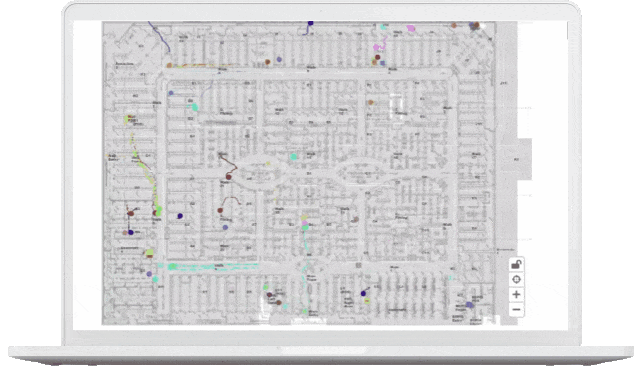
Heatmapping is the single best tool for understanding people-measurement data. It’s a great way to visualize usage and key metrics for a location. But heatmapping is, fundamentally, a technique for understanding the location. That’s great, but it’s only half the equation. In people-measurement, it’s not enough to understand the performance of the store (or location), you must also understand the customer.
File this under “lessons learned in digital analytics”. For years digital analytics reports focused almost exclusively on the website (in fact, the whole discipline was called “web analytics”). Eventually, though, we began to realize that there wasn’t one single “performance” of a website. A site might work very well for some visitors and not very well at all for others. This led us, first, to begin to measure performance by visit type and, gradually, to focus at least as much attention on the visitor as the site. In fact, I eventually got to the point of insisting that there is no such thing as a site-wide KPI and designing reports that completely eliminated all site-wide metrics (like visits and conversion rate).
The same dynamic is in play for people-measurement analytics. The store or location matters. Heatmapping is a great way to understand location performance because you see the metrics directly on a gridded map of the space. But just as with websites, there isn’t one type of shopper or customer in a location and there isn’t just one type of experience. And though heatmapping is a great visualization for the store, it’s not good at all for understanding shoppers and their journey.
Given the story arc I just gave for digital analytics, it’s unsurprising that many of the best tools for understanding customer journey are borrowed from the digital world: pathing, funnels, and filter-based segmentation. But not every customer journey tool in people-measurement has a journey analog. The tool I often find myself starting with – journey playback – doesn’t have an exact digital analog (session replay is the closest thing) and wouldn’t work for web or mobile analytics.
Journey playback does just what it sounds like. Instead of laying metrics on top of a digital map of the store, it shows journeys. It’s like a DVR playback system for what happened in the location:

To show journeys, of course, the playback has to animate over time. And just like a DVR, it can be slowed or sped up. This may not feel like an analytics tool (there’s no metrics!), but it’s surprisingly useful especially for starting an analysis. It gives the analyst a much better sense for how journeys LOOK than almost any metric view.
I’ve found that there are three extensions to playback that come in very handy. The first is the ability to turn on trails. Trails record the path of a shopper through the space – and they can serve as a kind of visual aggregation of journey behavior:

At the opposite end of the information spectrum, focusing on a single journey can often make sense:

This customer entered the location and went directly to Prepared Foods. They spent about a minute there. They then walked across the store to the coffee station. They spent two minutes making coffee (including a visit to the trash can) before heading over to the registers. Checkout took about 2 minutes and 15 seconds, after which they went to the communal tables. They spent one minute and fifteen seconds there (stirring coffee?) and then headed BACK to the registers. They spent another two minutes back at the register (?!) then went to the Open-Air Case. They spent a minute and half there, and then exited the store. That’s a journey, and no metric ever invented can capture all of its interesting features.
There is no analytic substitute for seeing this kind of journey.
Of course, one of the lessons learned from session replay tools in digital analytics is that the hardest part of using them is finding the interesting sessions. This problem is less significant in people-measurement because of the ability to simultaneously play back everything that’s happening in the store at a specific date/time. You just can’t do that with a website where session playback is necessarily limited to one visit at a time. Still, it can be hard to find just the things you want, which is why filter-based segmentation becomes important.
Filter-based segmentation is useful in every journey tracking tool. It allows the analyst to hone in on a specific set of customer journeys and study only those. The possible range of filter segmentation is limitless, and one of the dimensions of capability in a people-measurement tool is the range of segmentations it supports and the type of custom segmentations that can be built.
As powerful as playback is, it’s a table-setting tool not an analytics tool. Whatever patterns or behaviors you find of interest in playback are essentially anecdotal, you’re going to want to use aggregation tools to understand how common they are.
The two most common tools for doing that are path analysis and funnel analysis.
With path analysis, you pick any area and see how people got there and where they went. Though path visualizations have been around in digital analytics for quite a long while, they were often frustrating to use on Websites where the number of distinct customer paths tends to morph into the tens of thousands or more. Physical locations are much more constrained when it comes to pathing, and because of that path analysis tends to work a lot better.

The essence of path analysis is sequential. It’s a map of how people moved from one place to the next. Funnel analysis is designed to capture situations where you want to understand how many people went from X to Y to Z regardless of how they did it or how many intervening stops occurred.
It’s particularly useful when you want to understand common journey structures prior to Cashwrap (since conversion metrics will capture how many people went from any specific place to the registers).

As with journey playback, the ability to apply filter segmentations to these visualizations is critical. All journey data has a lot of noise and the more you can refine the population you’re looking at, the more likely it is that you’ll be able to get a signal!
Journey tracking tools, like heatmapping, are inherently important to people-measurement. And, like heatmapping, they are important in a people-measurement tool because they are often poorly supported in more generalized analytics tools.
To wrap up this extended series, I’m going to cover one last capability in people-measurement that fills in a final analytics gap. With heatmapping, we visualize the store or location. With journey tracking, we visualize visits. What we don’t have, so far, is any way to study visitors.
In a fully anonymized data source, that’s always going to be a challenge. People-measurement data (at least with lidar) lacks any of the traditional demographic categorization’s analysts use. There’s no age, gender, education, or income to generate segmentations. In many ways, that’s a good thing. But filter-based segments don’t capture much about the visitor. So, it’s time to drag one of my favorite analytic tools from digital onto to the stage….