What’s In-Store Tracking for?
What’s In-Store Tracking for?
By Gary Angel
|January 15, 2017
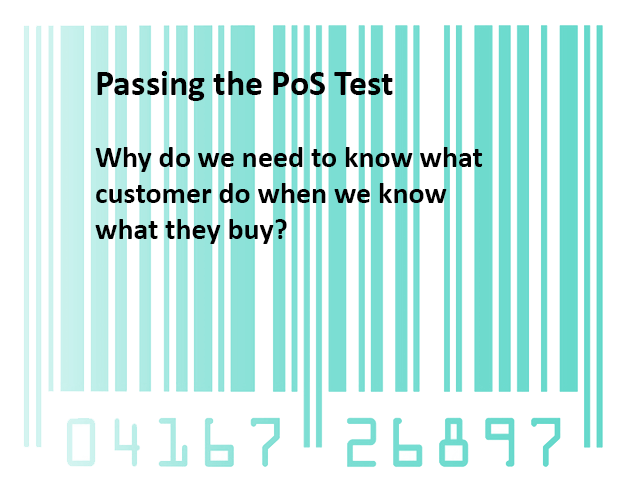
At Digital Mortar, I’m committed to bringing a whole new generation of measurement and analytics to the in-store customer journey. What I mean by that “new generation” is that our approach embodies more complete and far more accurate data collection. I mean that it provides far more interesting and directive reports. And I mean that our analytics will make a store (or other physical space) work better. But how does that happen and why do we need to track customers inside the store when we know what they buy? After all, it’s not as if traditional stores are unmeasured. Stores have, at minimum, PoS data and store merchandising and operations data. In other words, we know what we had to sell, we know how many people we used to sell it, and we know how much (and what and what profit) we actually sold.
That stuff is vital and deeply explanatory.
It constitutes the data necessary to optimize assortment, manage (to some extent) staffing needs, allocate staff to areas, and understand which categories are pulling their weight. It can even, with market basket analysis, help us understand which products are associated in customer’s shopping behaviors and can form the basis for layout optimization.
I come from a digital analytics background – and analyzing customer experience on eCommerce sites I often had a similar situation. The back-office systems told me which products were purchased, which were bought together and which categories were most successful. I didn’t need a digital analytics solution to tell me any of that. So if I bought, implemented and tried to use a digital analytics solution and those were my questions…well, I wasn’t going to show a lot of value. Not because a digital analytics solution couldn’t provide answers, it just couldn’t provide better answer than my client already had.
It’s the same with in-store tracking systems; which is why when we’re building our system at DM, evaluating reports or doing analysis for clients, I find myself using the PoS test. The PoS test is just this pretty simple question: does using the customer in-store journey to answer the question provide better, more useful information than simply knowing what customers bought?
When the answer yes, we build it. But sometimes the answer is no – and we just leave well enough alone.
Let me give you some examples from real-life to show why the PoS test can help clarify what In-Store tracking is for. Here’s three different reports based on understanding the in-store customer journey:
#1: There are regular in-store events hosted by each location. With in-store tracking, we can measure the browsing impact of these events and see if they encourage people to shop products.
#2: There are sometimes significant category performance differences between locations. With in-store tracking, we can measure whether the performance differences are driven by layout, by traffic type, by weather or by area shop per preferences.
#3: Matching staffing levels to store traffic can be tricky. Are there times when a store is understaffed leaving sales, literally, on the table? With in-store tracking we can measure associate / customer rations, interactions and performance and we can identify whether and how often lowered interaction rates lost sales.
I think all three of these reports are potentially interesting – they’re perfectly reasonable to ask for and to produce.
With #1, however, I have to wonder how much value in-store tracking will add beyond PoS data. I can just as easily correlate PoS data to event times to see if events drive additional sales. What I don’t know is whether event attendees browse but don’t buy. If I do this analysis with in-store tracking data, the first question I’ll get is “But did they buy anything?” If, on the other hand, I do the analysis with PoS data, I’m much less likely to hear “But did they browse the store?” So while in-store tracking adds a little bit of information to the problem, it’s probably not the best or the easiest way to understand the impact of store events. We chose not to include this type of report in our base report set, even though we do let people integrate and view this type of data.
Question #2 is quite different. The question starts with sales data. We see differences in category sales by store. So more PoS data isn’t going to help. When you want to know why sales are different (by day, by store, by region, etc.), then you’ll need other types of data. Obviously, you’ll need square footage to understand efficiency, but the type of store layout data you can bring to bear is probably even more critical than measures of efficiency. With in-store tracking you can see how often a category functions as a draw (where customers go first), how it gets traffic from associated areas, how much opportunity it had, and how well it actually performed. Along with weather and associate interaction data, you have almost every factor you’re likely to need to really understand the drivers of performance. We made sure this kind of analytics is easy in our tool. Not just by integrating PoS data, but by making sure that it’s possible to understand and compare how store layouts shape category browsing and buying.
Question #3 is somewhere in between. By matching staffing data to PoS data, I can see if there are times when I look understaffed. But I’m missing significant pieces of information if I try to optimize staff using only PoS data. Door-counting data can take this one step further and help me understand when interaction opportunities were highest (and most underserved). With full in-store journey tracking, I can refine my answers to individual categories / departments and make sure I’m evaluating real opportunities not, for example, mall pass throughs. So in-store journey tracking deepens and sharpens the answer to Staffing Gaps well beyond what can be achieved with only PoS data or even PoS and door-counting data. Once again, we chose to include staff optimization reports (actually a whole bunch of them) in the base product. Even though you can do interesting analysis with just PoS data, there’s too much missing to make decision-makers informed and confident enough to make changes. And making changes is what it’s all about.
We all know the old saying about everything looking like a nail when your only tool is a hammer. But the truth is that we often fixate on a particular tool even when many others are near to hand. You can answer all sorts of questions with in-store journey tracking data, but some of those questions can be answered as well or better using your existing PoS or door-counting data. This sort of analytics duplication isn’t unique to in-store tracking. It’s ubiquitous in data analytics in general. Before you start buying systems, using reports or delving into a tool, it’s almost always worth asking if it’s the right/easiest/best data for the job. It just so happens that with in-store tracking data, asking how and whether it extends PoS data is almost always a good place to start.
In creating the DM tool, we’ve tried to do a lot of that work for you. And by applying the PoS test, we think we’ve created a report set that helps guide you to the best uses of in-store tracking data. The uses that take full advantage of what makes this data unique and that don’t waste your time with stuff you already (should) know.