Constructing a Behavioral Segmentation in DM1
Constructing a Behavioral Segmentation in DM1
By Gary Angel
|January 23, 2024
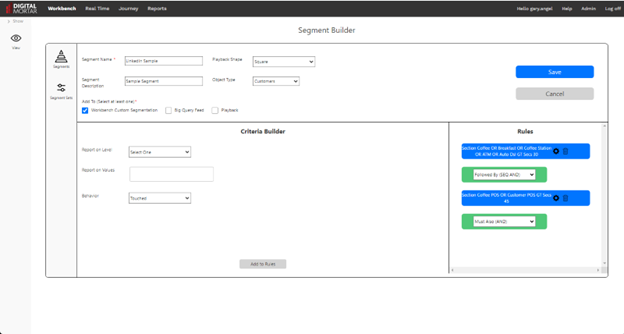
The design of a segmentation scheme relies on the art of a practitioner. That art can be replaced by data-driven techniques (like clustering), but even with clustering the number, naming and description of segments is mostly a matter of art. Nor is a data-driven approach always optimal. The main purpose of a segmentation scheme is to frame the business appropriately for enterprise reporting. There’s no guarantee that behavioral clustering will do that. Real knowledge of the business, its organization and its priorities, can make a profound difference in how a specific segmentation scheme is designed.
Once that scheme has been defined, the next step is to translate it into logical rules and that process is much more technical. If segments have already been tied to complete definitions (e.g., things like Clearance Shopper have specific rules such as spent more then 120 seconds in clearance), then the process of translation will be almost exclusively technical. If segments are still vague, then then analyst will need to do some data exploration to get at a good definition.
What’s involved in that data exploration? It can be anything from looking at averages, to creating distributions of the underlaying values, to actually building trial segments to see if a definition captures enough and the right people.
Once you’ve decided on a specific rule, you instantiate that rule in the segmentation builder.
A segment can have as many criteria as you need and the criteria can be joined together by AND/OR/SEQUENCE AND connectors.
Here’s a look at a possible General Clearance Segment from our scheme. This is meant to capture shoppers who shopped both Men’s and Women’s clearance. Note that we are relying on the Set to Exclude Product Returners and since Clearance was next in priority, we don’t need to worry about any other exclusions.
This segment has two criteria connect by an AND:

We don’t care about the order (between Men’s and Women’s), just that a shopper did both. In this case, the two criteria both use a Behavior of spending more than 60 seconds in the targeted area. If we did care about order, a SEQUENCE AND would do the job.
What’s the targeted area? Here we’ve used a digital map built at the department level. But the tool lets you build any number of maps at any level. You can build segments on behavior down to a single square foot or for an entire location.
What range of behaviors can you use? Here’s the Behavior drop-down expanded:

Most of these are self-explanatory. Dwell is a user settable time threshold. It can always be replicated by the GT x Seconds but it’s included here because dwells are used in many other contexts and it might make sense to build the segment so that if the definition of a dwell changes, the segment changes too.
Both Dwells and GT Seconds can be additionally modified by the First or Last modifier. For instance, one of our segments is product returner and the most likely behavioral manifestation of a product returner is going to the cashwrap or customer service first.
You can capture that by using First Dwell as the Behavior (or First Greater than X seconds with whatever threshold you think appropriate). The “First” is critical because otherwise we’d confused regular buyers with product returners. We want to make sure that people haven’t shopped before going to the cashwrap.
The last two behaviors (Spent Most Time Here of Any and Spent at least X% of Total Time Here) are designed for segments that capture what a user is most interested in. Suppose that a shopper spent 60 seconds in Men’s Clearance but 350 seconds in ActiveWear. Do we still want to describe them as a Clearance Shopper?
Maybe.
But if not, we can modify our definition. We already have a rule that says a shopper must have spent more than 60 seconds in clearance. Now we can attach a second rule that says that they must have spent more time in Clearance than in any other section. By putting these together with an AND, we can ensure that every classified Clearance Shopper spent more time there than in any other department and that they spent at least a minute in Clearance.
This ability to combine a time threshold with a percentage of total time threshold (or a More than) is really powerful for picking out interest-based segments.
This also lets you create a definition of a focused shopper that works across many different focus areas. Let’s say that a focused shopper spends 50% or more of their total store time in a single department. There are five different Men’s departments in our sample store. I can create a focused Men’s shopper segment definition by building a segment with five criteria each joined by an OR. Each criteria is simply that the shopper spent More than 50% of their time in the selected department.
This gives you a segment of shoppers that focused on a Men’s department regardless of which department it was!
Once I’ve created all of my Segments, it’s easy to assemble them in a Set. Simply go to the Set Builder and add each segment. Segments are automatically prioritized in the order they are added, but you can move them around if you change your mind or don’t add them in the right order.

That’s all there is to it.
At this point, you have a full Segmentation Set that captures all of the interesting behaviors in the store. Does it capture every visit? It probably won’t (the one I defined here certainly won’t) unless you create a catch-all segment.
That’s easy to do. Simply create a segment that will be true for every shopper. You can pick the Location Level as your report on and choose Touched as your behavior (or GT 0 seconds).
Obviously, that’s not a very useful segment for analysis. But as the bottom segment in a Segmentation Set, it will capture every visitor that isn’t categorized. That’s good for two reasons. First, if there’s interesting behavior in that All Others segment you might want to revisit your segmentation scheme or definitions and applying the All Others segment inside the set will help you study who is falling through. And even if there isn’t interesting behavior there, the existence of an All Others catch-all guarantees that when you build a report for the segment set you’ll be displaying 100% of location visits and successes.

We’re almost finished! The last step, though, is probably the hardest. Now that you’ve built out a Segmentation Set, you can start to take advantage of it in your enterprise reporting. Building out reports based on Segmentation is going to fundamentally change the way your reports look and what they capture.
In my last post, I’m going to walk through the out-of-the-box Custom Segmentation report that you can use for ANY “Segmentation Set” you build in our DM1 platform. It’s probably not the right report for any particular organization or segmentation scheme, but it’s designed to get you started thinking about reporting within this framework.